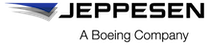Baggage information
You can now view baggage information in the Departure tab of the Flight Summary screen in FliteBrief.
The Departure module in the FliteFolder EFB app can now be configured to
enter baggage information.
Note: This feature is available only in the FliteFolder EFB
app.
After a voyage is either released or signed off, you can view the following baggage
information in the Departure tab of the Flight
Summary screen in FliteBrief:
- Boarded baggage
- Transit baggage
- Total baggage