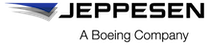Extraction of Desk Numbers from DP002 messages
You can now view desk numbers from DP002 messages in FliteBrief. They're also added to any EFF packages sent to EFB apps.
To accommodate users who use multiple desks for their dispatch operations, FliteBrief now extracts the associated desk numbers from the received DP002 messages.
On receipt of a DP002 message, FliteBrief extracts the deskID (if available) and stores it with the flight record. The extracted desk number is:
- Available in the following areas of FliteBrief:
- Dispatch: The extracted desk number for a flight is available in the Desk Identifier column.
- Ops Board: To view the desk number for a flight, turn on Show Desk ID from the Settings menu. The desk number associated with a flight is displayed within the flight block. When the Show Desk ID option is turned on, you filter the information on the Ops Board by the Desk ID.
- Flight Summary: The desk number is available in the DESK box.
- Added to any EFF packages sent to EFB apps.