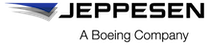ETOPS to EDTO
You can now change all instances of Extended Range Twin-engine Operations (ETOPS) to Extended Diversion Time Operations (EDTO) across FliteBrief and the FliteFolder mobile app mobile app.
Go to , and then select the required option
(ETOPS
or
EDTO).
The selected value is displayed:
- in the Dispatch module
- under the Flight Data column when you select a flight from the Dispatch module
- on the ETOPS/EDTO Release form
- on
- in the FliteFolder mobile app mobile app