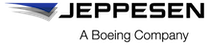PDFs of weather charts
FliteBrief can now generate multiple PDF files containing weather charts for a given sector. The PFDs can then be added to an Electronic Flight Folder (EFF) file.
FliteBrief can now generate a set of PDF weather charts as
sector
attachments for a given sector for third-party EFB application users who might want to
annotate route plots.
For
example, users who want to make notes or illustrate a likely
reroute.
Note: To configure this setting, contact your FliteBrief account representative.
When this setting is turned on, three PDF documents are automatically created as sector attachments after the OFP and route plots are generated for the sector. The generated PDFs are:
- RoutePlot.pdf - contains the route plot chart
- VerticalProfile.pdf - contains the vertical profile chart
- WeatherCharts.pdf - contains all other charts (that is, SIGWX, Upper Wind and Temperature, and any T4 charts in chronological order)
The chart PDFs are also added to any EFF file generated for a flight. The filenames match
the filenames displayed on the Sector Attachments screen.
Note: If an
updated OFP is received for the sector, then a new set of PDFs is generated, and the
previous versions are archived.