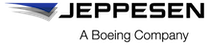Labels for oceanic entry and exit points
FliteBrief now displays labels for oceanic entry and exit points on Route Plot charts for all types of flights.
When viewing Route Plot charts for a sector, you can view oceanic entry and exit points
for:
- all types of flights within the FIR boundary.
- a planned route for a selected flight.
Note: To configure the oceanic entry and exit points setting, contact your FliteBrief account representative.
When this setting is turned off, you can view all oceanic entry and exit points on the chart.
When this setting is turned on, you can view the oceanic entry and exit points for your planned route.
Oceanic entry and exit points aren't displayed:
- on Upper Wind & Temp charts.
- on SIG WX charts.
- in charts where PACOTS, AUSOTS, FLEX, or NAT points are displayed.