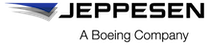Enhancements to integration with other applications
Several enhancements have been made to the way certain features of FliteBrief integrate with other applications.
ATC filing history is now available
- The ATC filing history of the flight is included in the first and consecutive versions of the EFF. The ATC filing history can be sent to Aviator.
- The EFF identifies the ATC filing history by the name ATCFilingHistory. The ATC filing history of the flight is stored as a sector attachment in the Dispatch module.
- You can select a flight on the following modules to view the ATC filing history:
Only one ATC filing history is available for each flight. If the OFP is updated, and a new ATC filing history is available, then the latest ATC filing history replaces the current ATC filing history. Previous versions of the ATC filing history are archived.
Enhanced calculation of remaining fuel or initial fuel
FliteBrief now uses the value of the arrival fuel from the previous sector to calculate the value of the initial fuel for the current sector.
If the EFF for the current sector is downloaded by Aviator, FliteBrief sends a push notification (on receiving the closure receipt of the previous sector) to Aviator, which includes the arrival fuel from the previous sector.
SFTP is now used with certain third-party EFB applications
FliteBrief now provides SSH File Transfer Protocol (SFTP) services for certain third-party EFB applications. EFF packages are sent and received with the SFTP service.
In-flight rest time information is now available
In-flight rest time information entered by crew members in the FliteFolder mobile app mobile app is now available in FliteBrief.
To view this information, go to .
Fuel Take-Off Weight is now available
The Fuel Take-Off Weight information entered in the FliteFolder mobile app mobile app is now available in FliteBrief.
To view this information, go to .
Passenger information is now available
Passenger information entered in the FliteFolder mobile app mobile app is now available in FliteBrief.
To view this information, go to .
Predeparture signature is now available
Predeparture signature entered in the FliteFolder mobile app mobile app is now available in FliteBrief.
To view this information, go to .